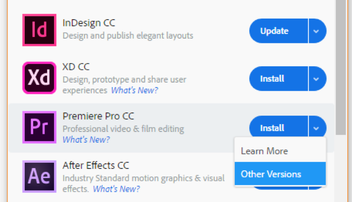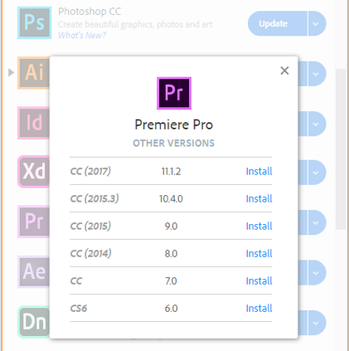Adobe Software: Installing older versions of Adobe CC apps
|
You now have to purchase the Adobe Creative Cloud software direct from Adobe:
http://www.adobe.com/uk/creativecloud/buy/students.html You can check the specs of computer you need to run the software from this site: https://helpx.adobe.com/uk/creative-cloud/system-requirements.html Please note that Adobe have updated their Creative Cloud offering to Adobe CC 2020, and this will be the versions of the software that you will install if you purchase it now for their own computers. This means that for the moment your software will be ahead of our Computer setups. As our lab setup may well now be fixed with Adobe CC 2019 until next academic year it is important to know that if you want to stay in step with our labs that you will have to download the older versions of some of the software. This is particularly relevant for Premiere, After Effects and InDesign. Below are the relevant part of the instructions on how to do this from the Adobe help site as it is not obvious how to do this: https://helpx.adobe.com/uk/creative-cloud/help/download-install-app.html You can download previous versions of Creative Cloud apps. For most apps, you can have multiple versions of the same app installed on your computer at the same time, if you choose. Click the Creative Cloud icon, located in the taskbar (Windows) or Apple menu bar (Mac OS), to open the Creative Cloud desktop app. If it’s not already selected, click the Apps tab at the top of the window.
Note:
By default, when you install a new Creative Cloud app it removes the previous versions of the app on your computer. If you want to keep your previous versions installed, don’t click “Update All” at the top.
Click each App Update separately from the list. Click > Advanced Options for each app and deselect the Remove old versions check box in the update confirmation dialog box. New product versions will then not overwrite existing versions. You can have different versions of the same app running simultaneously on your computer. The above instructions are available to download:
| |||||||
Updated: 10/7/20